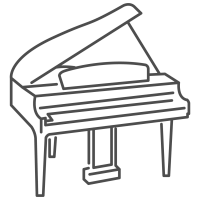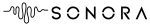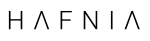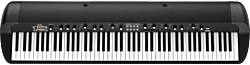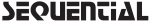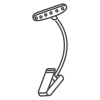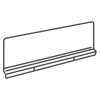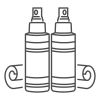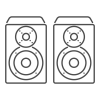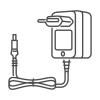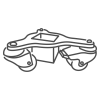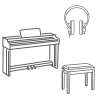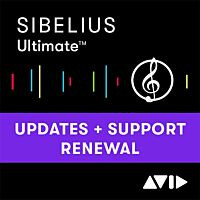Sibelius | Ultimate 1-Year Software Updates + Support Plan
RENEWAL
This product is for subscriptions that have not yet expired.
The Sibelius Music Notation Software
8.5 from Avid is designed
to assist composers, songwriters, teachers, and students in writing
music and professionally sharing scores. Compositions created
through this software can be easily integrated into most Pro
Tools/Media Composer workflows for wide usage. There is a fast and
easy activation process, allowing you to quickly start using the
software and conveniently move the software to different computers.
When used with Windows, the Sibelius software offers an interface
that supports high-resolution displays and fast access to features
with icons that appear in the ribbon and floating windows.
The updated Inspector is improved and enhanced, allowing for
faster and easier access, editing, and controlling elements in your
score. The Inspector can dock to the left of your score, or have it
free-floating for immediate access. Sibelius 8.5 also allows for
customized staff sizes of individual instruments, a set of staves,
or an entire page to be any of the four sizes available. You can
change the size of a staff throughout your score, or resize smaller
portions. Additionally, it is possible to change the individual
staff sizes of independent instruments and groups of instruments.
This gives you more flexible composition possibilities to get the
best layout for your score. You'll also find new Engraving Rules
options, providing you with fine precision control over the
layout.
The 8.5 version of Sibelius software has been optimized for use
with the Microsoft Surface Pro 3 tablet, enabling you to add and
edit notes quickly, as well as play music in real time using the
tablet's onscreen keyboard and fretboard. The Surface pen's buttons
also allow you to select, erase, and edit your music, drag your
score, and resize objects while inputting notes. Additionally,
using the system's Annotate technology, you can create reminders
for yourself or communicate edits and feedback to others,
streamlining collaboration and review. The Annotate feature allows
you to draw directly on the score using a mouse, trackpad, or USB
tablet, and switch off the annotations so that they do not appear
while printing.
When using the Sibelius software on a laptop with a trackpad or
a Surface Pro 3, you can zoom in and out of your score using a
pinch-zoom gesture for easy navigation and editing. The system also
offers predefined zoom levels to zoom in and out with a quick
double-tap. The Sibelius 8.5 software includes PhotoScore and
NotateMe Lite technology for quickly reading notes in sheet music
and PDFs, turning tangible compositions into editable digital
scores, and converting handwritten music into professional scores.
Additionally, the system's AudioScore Lite technology can create a
score by transcribing music from a CD or from singing and
instrument-playing through a microphone, sending it directly to
Sibelius for use.