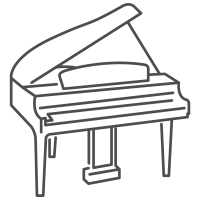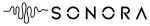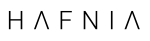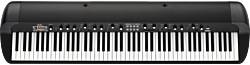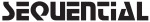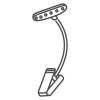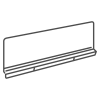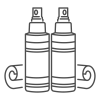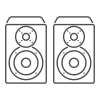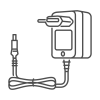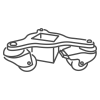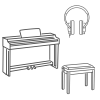In this short article, you will be introduced to some of the many applications available for digital pianos. These are apps from three of the biggest manufacturers; Kawai, Yamaha and Roland. Be aware that not all apps are suitable for all digital pianos - even though the digital piano is of the same brand as the app's manufacturer.
Kawai
PiaBookPlayer
In this app you will find a large quantity of sheet music for classical compositions from Bach, Chopin, Haydn, Mozart, Schubert and others. The app is quite simple - you connect the app to your Kawai Digital Piano, and then you are ready to play. The selected piece can be played through the piano via Bluetooth, and you use the two pedals on the far left of your digital piano to change page hands-free.
Sound Museum
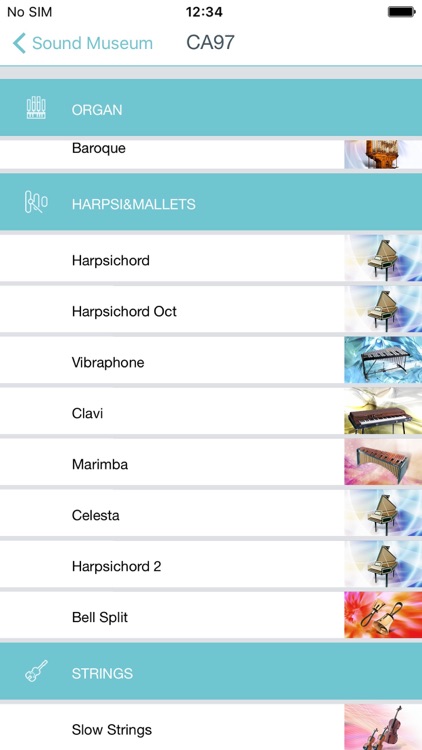
Sound Museum is a slightly older app from Kawai, and is therefore compatible with many of the older digital piano models. With this app, you can easily change sounds on your piano, as well as make splits and layers via Bluetooth Midi. The app thus makes finding the right sound setting on your Kawai digital piano even more intuitive.
Virtual Technician

With this app, you can change all conceivable technical settings via Bluetooth Midi. This includes string resonance, cabinet resonance, pedal noise, key temperment i.a..
PianoRemote
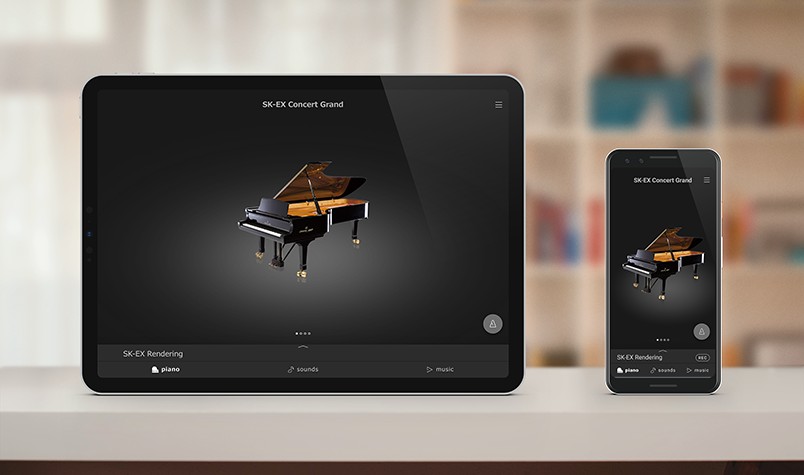
The last app from the Kawai list is called PianoRemote. The app has the same idea as the Sound Museum app, but just dedicated to newer digital pianos. The app has exactly the same layout as the small touch screen on the Kawai CA-99 and CA-79, and is also compatible with these two digital pianos. The small touch screen on the two aforementioned digital pianos is not always as responsive as the screen on a phone or tablet, so it can be nice to use your phone / tablet instead.
Yamaha
Smart Piano

Like Kawai's two apps, PianoRemote and Sound Museum, this app can be used to change sounds on your Yamaha Digital Piano. In addition, the app allows you to create splits and layers, change technical sound settings, and change effects such as reverb.
Roland
Piano Every Day

The first app on the Roland list is called Piano Every Day. It is a completely different app, compared to the aforementioned apps - it is a learning app. In the app you get a variety of sheet music, but also a lot of scale and solfège exercises (Do-re-mi…). For all these exercises there is a backing track which is played through the piano, for which you can change the tempo yourself. There is also a small game where you can get better at sight reading and ear training. The app keeps track of how much you practice each day, and you can even set a personal goal for how much you want to practice with the app per day. Finally, there is a kind of rhythm box, where you can choose all sorts of groves’ which you can customize with fills, tempo, variation and outro / intro.
Piano Partner 2
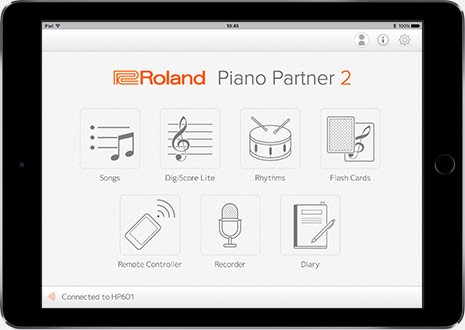
This last app on the list is a slightly older version of Piano Every Day that is compatible many of the older Roland models. In this app there are also a variety of sheet music available, a rhythm box, as well as small sheet music exercises. An additional feature of this app is that you can control which sounds the digital piano uses - that is, just like Smart Pianist and PianoRemote from Yamaha and Kawai, respectively.
There are a few options to choose from when it comes to digital piano apps. All apps connect to your digital piano via Bluetooth Midi and Bluetooth Audio. You must also be aware of whether or not your digital piano is compatible with the apps you download.