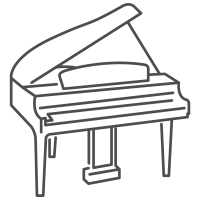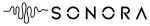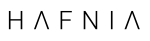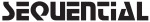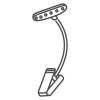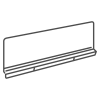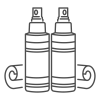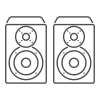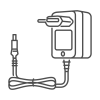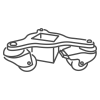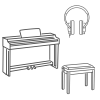*This guide is intended as an aid to people who want to know more about the general use of Bluetooth and should not be considered as a technical reference.
What is Bluetooth?
Bluetooth is generally a wireless data network connection. It is widely used by computers, wireless headphones, and mobile phones. The advantage of Bluetooth is that data can be transferred relatively quickly and with a low power consumption. In order for a connection to be established, two devices must be connected to each other. One device, most often the mobile phone or computer, will act as a ‘master’, whereas the other device will typically be a speaker, keyboard or in this case a piano and be set up as a ‘slave’ device.

Bluetooth in digital instruments
When talking about Bluetooth in digital instruments, it needs to be divided into two categories: Midi and audio. Each of the two categories have their purpose, and some digital instruments have only midi. Therefore, we will now explain the roles of each in digital instruments:
Bluetooth-MIDI:
Bluetooth midi will always come with a digital instrument that is said to have Bluetooth. By connecting your mobile, iPad, computer or other smart devices, the instrument and your smart device can "talk to each other". This means that your smart device can, for example, see which key you press down, how hard you press but also which pedals you use. Some brands make dedicated apps for their products. In these apps you can control the functions of the instrument, using your smart device and thus use your smart device as a remote control for your instrument.
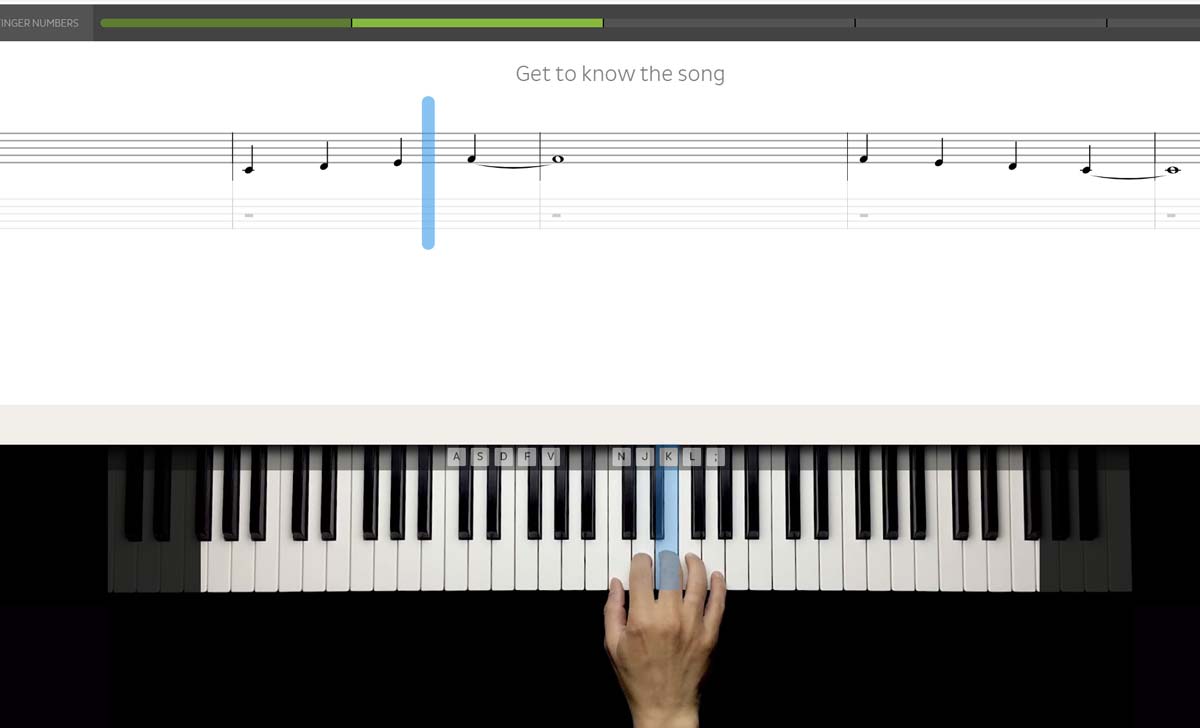
Bluetooth-Audio:
The other type of Bluetooth you will find in a digital instrument is Bluetooth audio. This connection is most often found in mid-range products and upwards. You will again connect your smart device to the product wirelessly, and then you can play sound through the speakers on the instrument. If you have a favorite song, it can be played through your instrument and you can even play along in the instrument at the same time. Some of the larger instruments, have such good speakers, that you can use them as your primary way of listening to music in your living room.
Common challenges?
There may be various challenges in connecting your smart device to your product. Therefore, we list some of the problems here:
- Not all apps and their features can work with Bluetooth. This means that even if your instrument has Bluetooth, it will not necessarily work with all apps on your smart device. Therefore, it is a good idea to read about the app itself, to see whether there is a possibility of connection via Bluetooth.
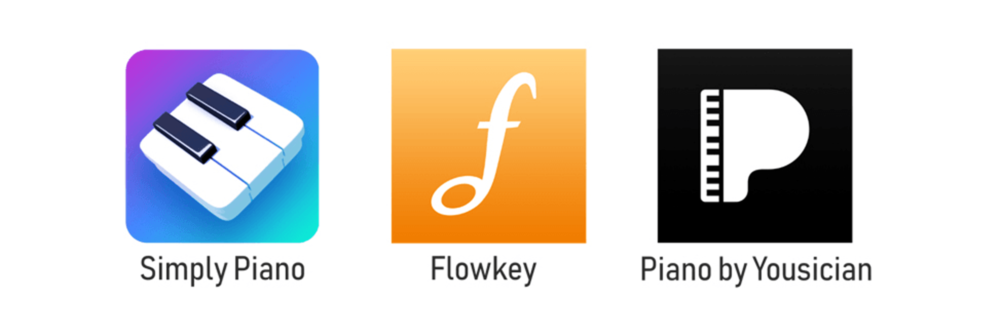
- When you want to connect your product to your smart device, it may well be that the product does not come up under the list of possible Bluetooth devices that you can connect to. This is because you must connect to the product from within the brand's own dedicated app. You will then be connected and will be able to use the Bluetooth connection to communicate with other apps.
- If you are in the process of getting more sounds for your instrument, for example, you can connect your instrument wirelessly to your smart device. You can have a sound-module on your smart device and play the sounds from here. The problem that most often arises, is that there is a significant delay from when you press the key down to when a sound comes from the app. This can only be solved by plugging in some wires - thus avoiding the delay.
Further reading on how to download sounds: https://www.digitalpiano.dk/blog/flere-lyde-til-mit-digitale-instrument/
- Another common mistake is to accidentally connect to the instrument’s Bluetooth audio instead of connecting to the instrument’s MIDI function. This is easily solved by disconnecting from Bluetooth audio and then connecting to Bluetooth MIDI, and vice versa if you want to use the Audio function.

Faq:
-
Can I connect my headphones wirelessly?
No, it is unfortunately not an option on any digital pianos, no matter price, size, or brand. Why, you ask? We believe that it is simply to avoid too much of a delay between depressing the keys and hearing the sound from your headphones. Therefore, it is, in principle, possible for the brands to design products that accomodate wireless headphone connection, but they have made a choice not to, as there is simply too much delay.

-
How can I tell if my instrument only has the MIDI function or also Audio?
The easiest way is to turn on the instrument and immediately search for Bluetooth devices with your smart device. If your instrument advertises to have Bluetooth but does not immediately appear below the list, then the instrument only has Bluetooth MIDI only. (The reason why it does not appear under available Bluetooth devices, is because you must connect to the instrument via an app). If you can see your instrument, where the instrument's name should appear, followed by “audio” - then you have both MIDI and Audio Bluetooth in your instrument.
-
Can I record my playing with the sound I play from my device?
Many of the digital instruments have a recording function that can record your piano playing and listen it without touching the keys. However, you cannot record the sound that is streamed from your device. So even if you record a song, it is only your own piano playing what the instrument records, which is played back when you listen to the recording.

-
My app works, but how do I get the sound to play from my piano and not my smart device?
Maybe you’ve figured out how to connect your instrument to your device, and the app registers which keys you press down. But now the sound comes out of your smart device's speakers, and not your digital piano. This is a lengthy process, and it may be necessary to purchase some cables and adaptors. If you want the app's sounds and your piano-playing to play through the speakers on your instrument without delay, it is done in the same way as when you’re downloading software to your piano.
Read this article for more information: https://www.digitalpiano.dk/blog/flere-lyde-til-mit-digitale-instrument/