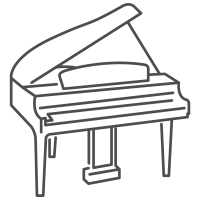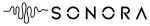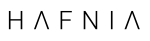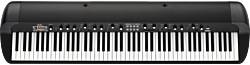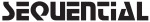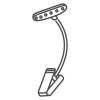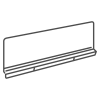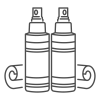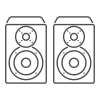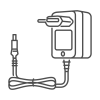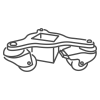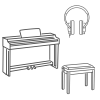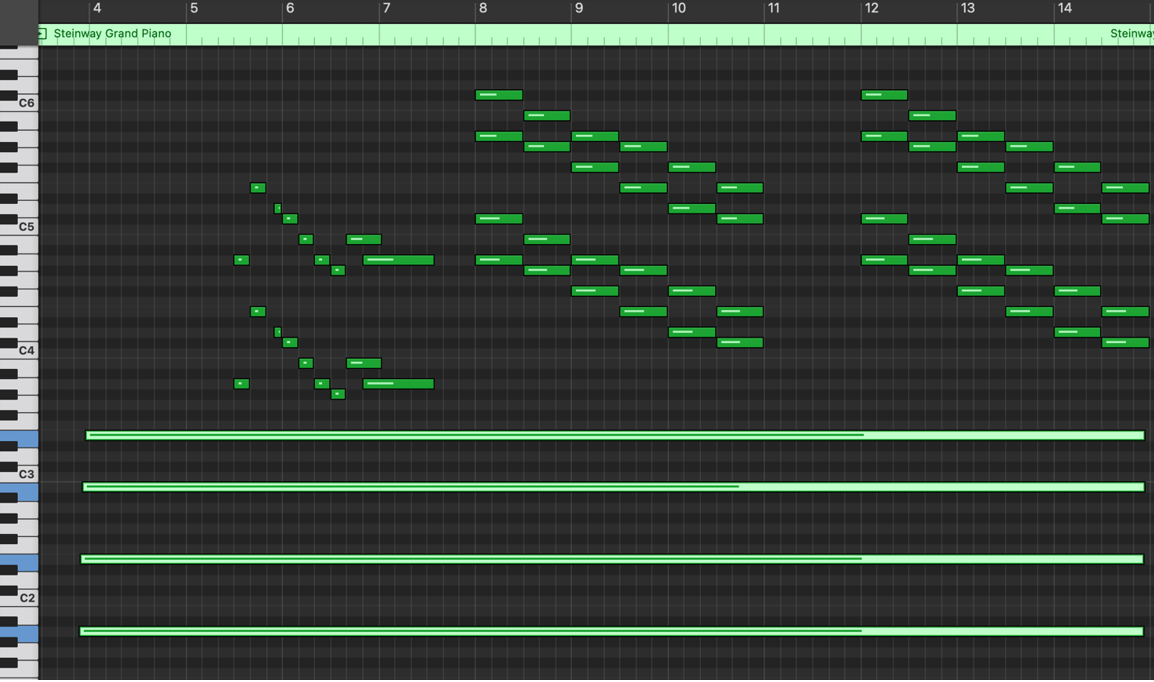Today, most digital pianos can be connected to your computer. By doing so, a transmission of so-called MIDI signals takes place between your digital piano and your computer. If you are considering starting up with music production, then you can benefit from reading this article, which focuses on what opportunities MIDI can bring.
MIDI - Musical Instrument Digital Interface
During the 1980’s the so called “Musical Instrument Digital Interface”, also known as MIDI, normalized among musicians all over the world. Basically, MIDI is a communization system that can define the length of a note, the amplitude, attack, volume, and much more. In a way, MIDI is just another notation system just like sheet music, because of the two-way communication between a piano and computer (MIDI) and between sheet music and a musician. Today, the majority of electronic instruments MIDI, both via USB to host, a midi cable, and even thru Bluetooth. Because of this, MIDI is a big part in the life of most music producers.
During the 1980s, the so-called "Musical Instrument Digital Interface", better known by the acronym MIDI, was normalized among musicians around the world. In short, MIDI is an advanced communication system between two platforms that can very precisely define pitch, the length of a note, amplitude, attack, volume, and more. In many ways, MIDI is reminiscent of sheet music, because of the two-way communication between a MIDI instrument and a software versus sheet music and a musician. Today, the majority of electronic instruments support MIDI - both via 'USB to host', MIDI connectors and even via Bluetooth. It is therefore a regular part of almost every music producer's everyday life.
Connecting your piano
First of all, of course, it is important to connect your digital piano to your computer. The easiest way to do this is by using a USB type B cable. The input is on stage pianos are often located at the back, just like in the picture below, where the input is indicated with "USB - Computer":
On many home pianos, however, this entrance sits in front of the piano - often in conjunction with the headphone input. Be aware, however, that not all digital pianos have that capability. Therefore, look at Digitalpiano.com for your piano's specification under connectivity, where it should say "USB to Host".
MIDI and DAW
The next step is to find a program to use this MIDI feature in. A personal recommendation would be Garageband, which, however, is only available for Apple computers and phones. Garageband is a so-called "Digital Audio Workshop", which is commonly called DAW programs. There are a lot of these DAW programs:
- Logic Pro X (Apple)
- GarageBand (Apple)
- Ableton Live
- Reaper
- Fruit Loops Studio
Roughly speaking, the vast majority of DAW programs can do the same thing, but the appearance and navigation of the programs are different.
MIDI with sheet music
If you work in sheet music related software, such as MuseScore and Sibelius, you can also connect a digital piano to your computer. In this way, you can make it easier for yourself to notate which notes you are playing, if sight reading isn’t your best quality.
As mentioned, you can use MIDI with a DAW program to record your own playing. Once again, you would need to connect your digital piano to your computer with a DAW-program. But when recording via MIDI, it is not sound you record, but a MIDI signal. It is thus a signal that the piano sends to the computer, which the computer records and then converts to, for example, a piano sound.
When recording a MIDI signal in your DAW program, it will typically look like the image below, where the green bars show how the MIDI signal is recorded:
This screenshot is taken from GarageBand. Typically, this part of the DAW programs is called "piano roll". After recording, you can manually change each note, manually insert extra notes with the mouse, remove notes, change the velocity, length, etc. All the green lines in the so-called "piano roll" can thus be thought off as a graphic representation of the classical understanding of sheet music notation as it is known today.
There are lots of possibilities once you dive into the MIDI universe and start exploring. There are many free programs available for both Mac and PC. As mentioned, there are for instance Garage band (Mac only), Reaper, and MuseScore. The first two are DAW programs, whereas MuseScore is a sheet music program. All three programs are very user-friendly, so even beginners can go out and make music productions.