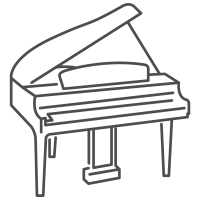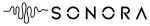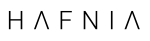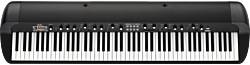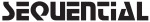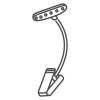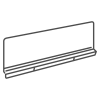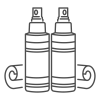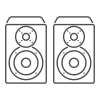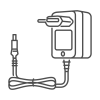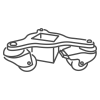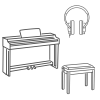Digitalpiano.com is not afiliated in any way with Simply Piano - this is just a guide.
In this short article you will find a quick and easy guide to get started with Simply Piano.
Once you have downloaded and opened the app, you have the choice between three subscriptions: 3 months , 6 months or 12 months. The 12 month subscription comes with a 7-day free trial period. It is also worth noting that you can create up to five profiles on each account and in addition, their corresponding app for guitar, Simply Guitar, is included for free.
Simply Piano offers 25 unique piano courses and a song library with hundreds of songs. If you are a beginner, it makes great sense to follow their courses chronologically from the beginning. Once you have completed the introduction, the app lets you choose between two tracks that you can focus on. Here you choose between solo or chord playing. Solo playing consists mainly of classical piano, combined with a bit of pop and rock. Here you will be playing songs like Für Elise by Ludwig Van Beethoven and Bohemian Rhapsody by Queen. If you choose chord playing, it is more rhythmic, with a good mix of jazz, blues and pop. Here you will find songs like Take Five by Dave Brubeck and Someone Like You by Adele. One can freely jump around between tracks and move back and forth in difficulty.
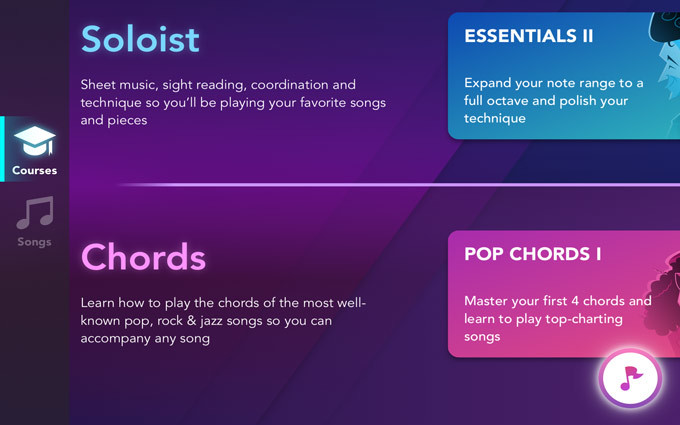
When it comes to the song library, it is easy to navigate around as the pieces are marked by difficulty and then there is also the option to mark your favorites.
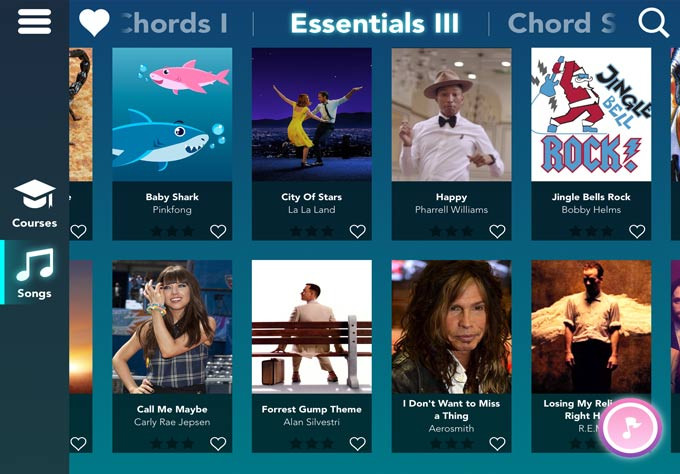
Simply Piano makes use of software that can detect which notes you play on your keyboard or piano. That way, the computer knows exactly which keys you strike, just as if you were sitting physically with a piano teacher. This allows for quick and accurate feedback, as well as suggestions for exercises that are specific to you.
There are two ways Simply Piano detects your keystrokes. As a default, the app uses the microphone of your phone or tablet to recognize tones and thus provide feedback. This is the easiest way to get started, since you do not need to take any further action. This means, on the other hand, that the sound from the instrument must be detectable in the room you are sitting in, and therefore you can not play with headphones on.

The second option is a MIDI connection; here you connect your device with a USB connector, directly to the piano. This requires your instrument to have a MIDI output (USB-to-host). In addition, you need a USB cable and a converter that matches the input of your device. For new Android devices you need a USB-C to USB adapter, where iOS devices need a Lightning to USB Camera adapter. This connection is more expensive, but also a bit more accurate, and you get the opportunity to use headphones when using the app.

Once you have decided which connection is best for you, it's just a matter of getting started. Also, Simply Piano has the world's largest piano community with over 180,000 members, so you are never far from sparring or answers to any questions that may arise!